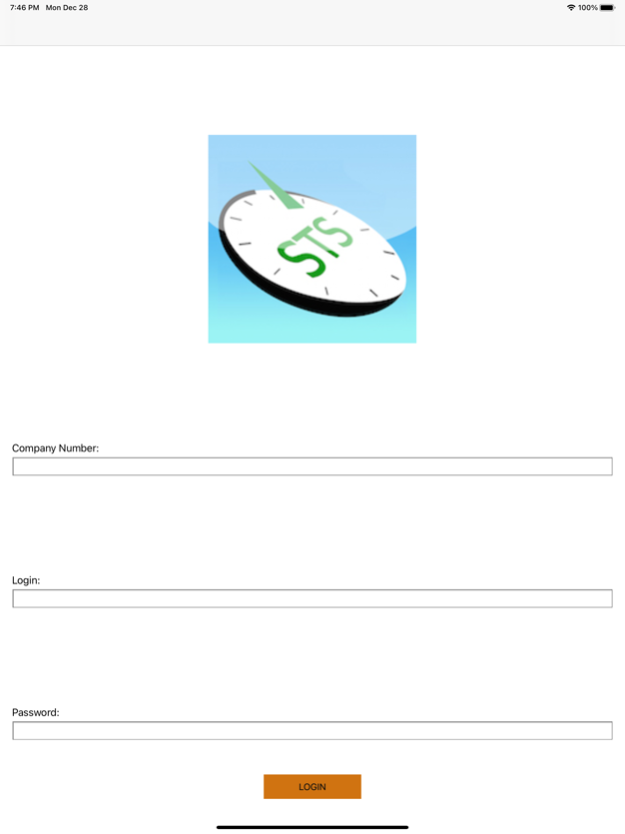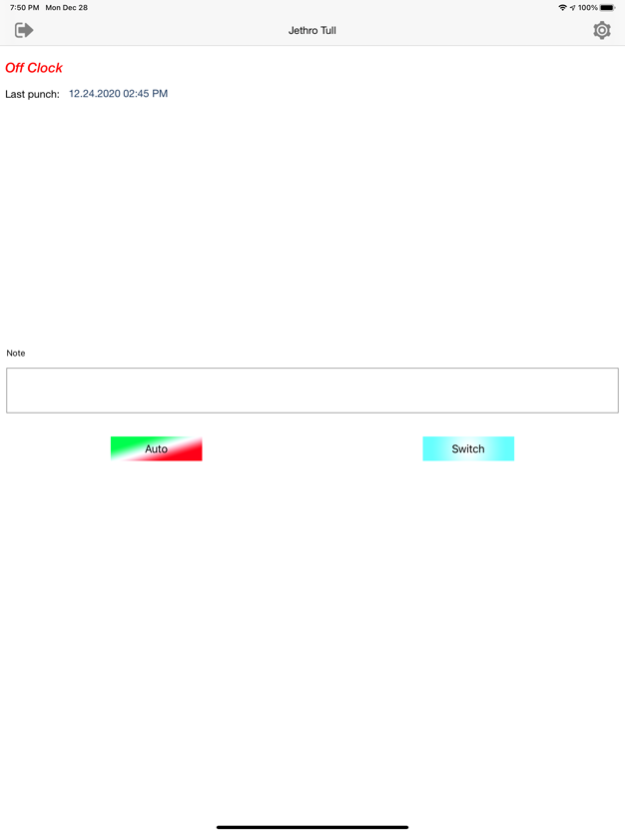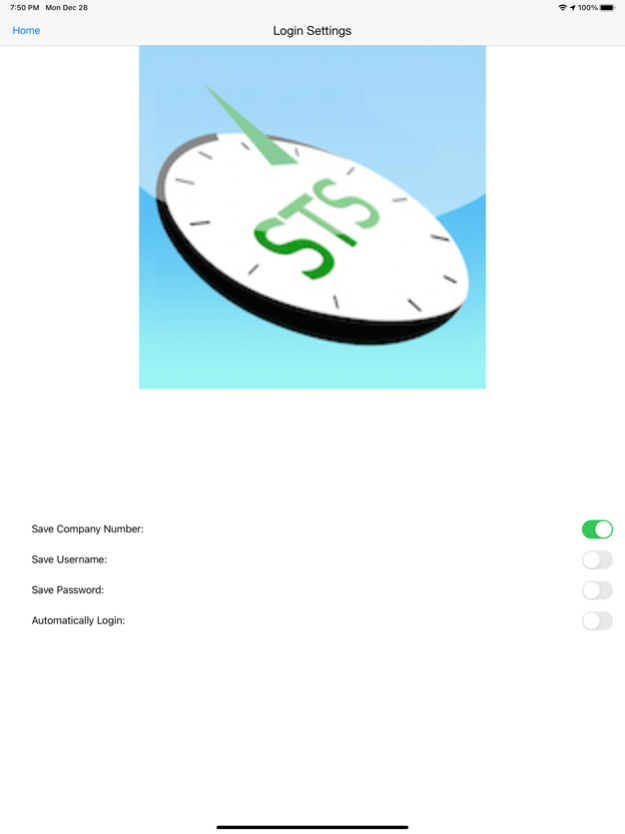Sundial Mobile Punch 1.3
Continue to app
Free Version
Publisher Description
Sundial Mobile Punch is a tool for employees to use for clocking operations with the RealTime software, an Employee Timekeeping solution from Sundial Time Systems.
Mobile Punch supports any combination of the Supported Punch Types: IN; OUT, Switch; Lunch Leave; Lunch Return; Break Leave; Break Return; and Auto.
As with the Desktop software and Physical Time Clocks, punches submitted through Mobile Punch are automatically integrated with the rest of the solution, allowing the RealTime software to capture Time and Labor data from whatever sources are most convenient.
Mobile Punch also gives Status Feedback allowing the employee the opportunity to check their current Punch State and see the Timestamp of their Last Punch.
Configuration settings allow the employee to provide as much Job Costing information as needed, up to all 8 tracking levels. For Job Costing purposes, each level for Job Cost entry has a selectable list of available options.
Mobile Punch App is secured via Username and Password. Users can decide to store Username, Password or even AutoLogin.
Offline Operation - Once you've logged in, if you happen travel out of your carriers' cellular service area, you can still perform needed clock operations. The Mobile Punch App will deliver the offline records automatically once you return to an area where you have cellular service.
Feb 4, 2021
Version 1.3
Maintenance release - Allows users to decline Location Services when not required by employer. Restores inclusion of Address with geolocation data when available
About Sundial Mobile Punch
Sundial Mobile Punch is a free app for iOS published in the Office Suites & Tools list of apps, part of Business.
The company that develops Sundial Mobile Punch is Sundial Timekeeping. The latest version released by its developer is 1.3.
To install Sundial Mobile Punch on your iOS device, just click the green Continue To App button above to start the installation process. The app is listed on our website since 2021-02-04 and was downloaded 3 times. We have already checked if the download link is safe, however for your own protection we recommend that you scan the downloaded app with your antivirus. Your antivirus may detect the Sundial Mobile Punch as malware if the download link is broken.
How to install Sundial Mobile Punch on your iOS device:
- Click on the Continue To App button on our website. This will redirect you to the App Store.
- Once the Sundial Mobile Punch is shown in the iTunes listing of your iOS device, you can start its download and installation. Tap on the GET button to the right of the app to start downloading it.
- If you are not logged-in the iOS appstore app, you'll be prompted for your your Apple ID and/or password.
- After Sundial Mobile Punch is downloaded, you'll see an INSTALL button to the right. Tap on it to start the actual installation of the iOS app.
- Once installation is finished you can tap on the OPEN button to start it. Its icon will also be added to your device home screen.